Control the individual layout of your services under the DESIGN tab in your control panel.
CHOOSE A SERVICE LAYOUT
You can customize your service layout to display as single item square top or single item square left.
Single item square top: Displays the service image above the service details.
Single item square left: Displays the service image to the left of the screen and the service details to the right of the screen.
Click save to apply the layout of your choice to your website.
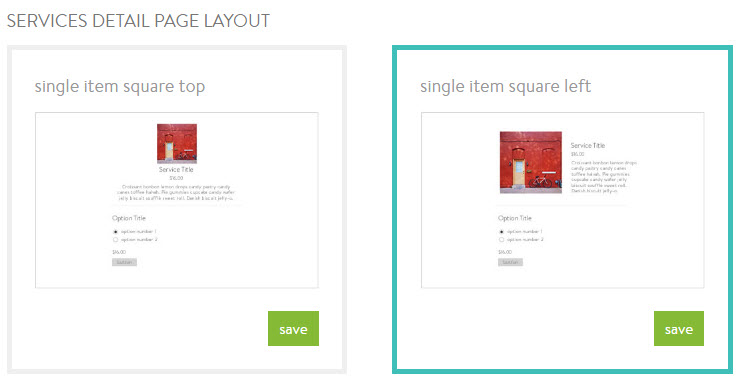





Leave a comment
0 Comments